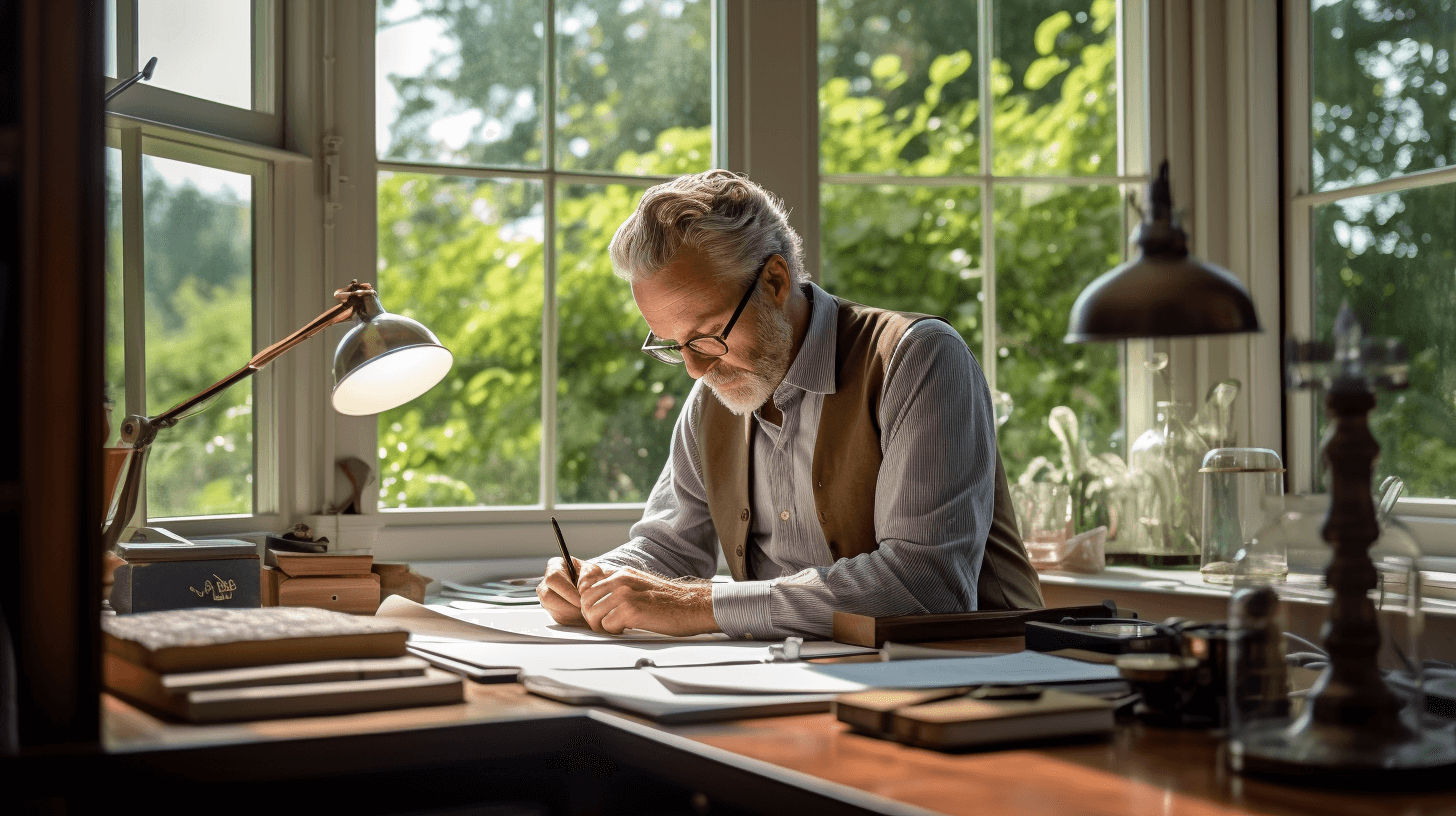In this era of global digitization, you can propel your scientific career by leveraging the power of social media platforms. Facebook offers a unique and expansive platform to advance your work in several ways. Facebook facilitates unprecedented collaboration among researchers globally, breaking down geographic barriers and allowing for real-time information exchange. You can join specialized groups, share insights, and even crowdsource data, fostering a collective intelligence that accelerates the pace of discovery. Additionally, Facebook serves as a dynamic space for science communication, enabling you to engage with a diverse audience. By presenting your work in accessible formats, you can bridge the gap between academia and the public, fostering understanding and support for your scientific endeavors. Moreover, the platform’s targeted advertising features can be utilized to efficiently recruit participants for studies and surveys. Digital social networks are proving to be unexpected allies in pushing the boundaries of scientific knowledge. How can you maximize the potential of Facebook to advance your science career? Read on!
Also Read:
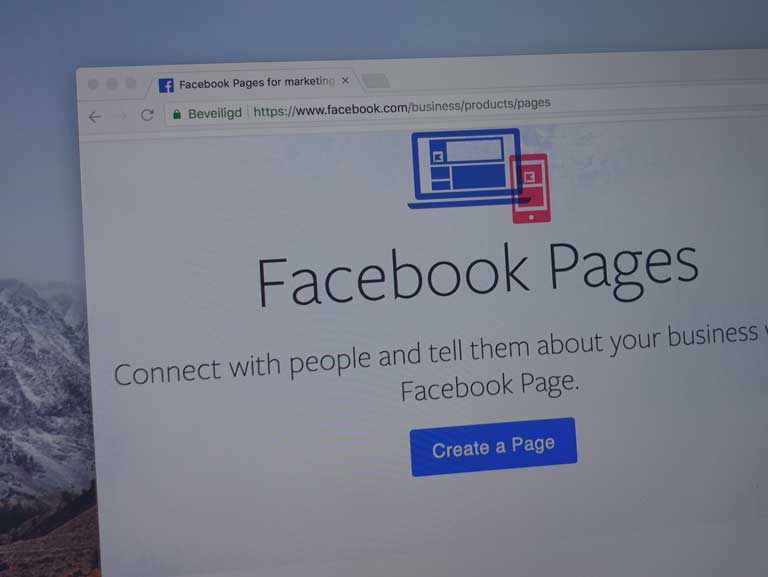
Create a Dedicated Facebook Page
Setting up a dedicated professional Facebook page is the first step toward establishing a strong online presence and engaging with your audience. Begin by logging into your personal Facebook account, then navigate to the top-right corner and click on the down arrow, selecting “Create Page.” Choose a category for your page that aligns with your professional identity, be it as an individual scientist or a research organization. Provide pertinent details like the page name, category, and an informative (but concise!) description outlining your scientific focus. Enhance the visual appeal by uploading a clear profile picture and an engaging cover photo that encapsulates your scientific endeavors. Customize your page with relevant contact information and create a username for easy tagging and searchability. Tailor your page settings to suit your preferences, ensuring a seamless professional presence. Regularly update the page with scientific content, encourage discussions through comments, and employ Facebook’s analytics tools to gauge your page’s impact.

Share Quality Content
Share well-researched, informative content that relates to your scientific field and use eye-catching visuals that will engage your audience. Your page should curate content that strikes a balance between being informative, engaging, and accessible to a diverse audience. Share updates on your latest research findings, breakthroughs, or publications in a manner that conveys the broader significance of your work. Utilize visuals such as infographics, images, or videos to make complex concepts more digestible. Regularly post about the scientific process, showcasing the behind-the-scenes aspects of research to demystify science for the public. Share relevant news and developments in your field to keep your audience informed and connected to the broader scientific community. Consider incorporating personal insights, anecdotes, or even the occasional glimpse into the human side of science to foster relatability. Encourage discussions by posing thought-provoking questions or conducting polls related to your research. Strive to make your content not only intellectually stimulating but also inclusive and accessible to a wide range of individuals interested in the fascinating world of science.
Engage Your Science Audience
Engaging with your audience fosters a deeper connection with both fellow researchers and the wider public. Actively respond to comments and messages, creating a dialogue that invites questions and discussions about your research. In addition to sharing captivating visuals, such as behind-the-scenes glimpses of your lab, experiments in progress, or illustrative graphics that simplify complex concepts, consider hosting live Q&A sessions (see Utilize Facebook Live below), where followers can interact with you in real-time, offering a more personalized and interactive experience. Encourage your audience to share their thoughts and experiences. Utilize Facebook’s various interactive features, such as polls or surveys, to gather insights or opinions on scientific topics. By consistently engaging with your audience in a personable and informative manner, you not only enhance the visibility of your research but also contribute to a more vibrant and collaborative scientific community on social media.

Utilize Facebook Live
Facebook Live is a powerful tool to forge meaningful connections with your audience. This feature allows you to offer a real-time, interactive experience, sharing behind-the-scenes insights into your research process, discussing recent findings, or even conducting live experiments. Engage with your audience by responding to questions and comments on the spot, fostering a sense of community and accessibility. Facebook Live sessions can also serve as a platform to showcase your expertise, allowing you to demonstrate your passion for your field and build a more personal connection with your viewers. The recorded videos remain accessible, providing a valuable resource for future outreach efforts and establishing a dynamic online presence that can contribute to both scientific communication and career development.
To use Facebook Live, follow these steps:
- Access Facebook: Log in to your Facebook account on a mobile device or computer.
- Create a Post: On your news feed or timeline, click on the “Create Post” option.
- Select “Go Live”: You’ll see an option to “Go Live” represented by a camera icon. Click on it.
- Adjust Settings: Before going live, you can choose your audience (Public, Friends, Only Me, etc.), write a compelling description for your live video, and add any relevant tags.
- Set up Your Camera and Microphone: Make sure your camera and microphone are working correctly. You can choose to use the front or rear camera on your device.
- Choose Your Live Video Settings: You can add filters, effects, or even set the orientation of your video.
- Click “Go Live”: Once you’ve adjusted your settings, click the “Go Live” button to start broadcasting.
- Interact with Viewers: During your live video, you can see how many people are watching and receive real-time comments. Interact with your audience by responding to comments or addressing questions.
- End the Broadcast: When you’re ready to end the live video, click on the “Finish” or “End” button. You can then choose to save the video to your timeline for people to view later.
Collaborate with Peers
By consistently sharing updates on research projects, publications, and scientific insights, you can create a space where you and your colleagues can easily stay informed about each other’s work. The page facilitates seamless communication, allowing for real-time discussions, collaborative problem-solving, and the sharing of valuable resources. Through features like group discussions, live sessions, and direct messaging, you can actively engage with peers, leading to the formation of collaborative networks that transcend traditional boundaries. A well-maintained professional Facebook page not only enhances visibility within the scientific community but also strengthens collaborative endeavors, propelling scientific progress through the power of online connectivity.
Share Personal Insights
Strategically share personal insights to humanize your work and foster a more relatable connection with your audience. For example, offer glimpses into the daily challenges and triumphs of conducting experiments or navigating the intricacies of data analysis to provide a behind-the-scenes perspective. Personal anecdotes related to the inspiration behind a particular research interest or the journey toward a groundbreaking discovery can captivate followers. Sharing reflections on the broader significance of scientific pursuits and the impact on society can add depth to your online presence. Additionally, occasional posts about your interests outside the lab, such as favorite science fiction books or intriguing science-related experiences, can create a more well-rounded and approachable image. These personal insights serve to break down the perceived barriers between scientists and the public, and will make your page more accessible and engaging.
Recruit Study Participants
Facebook’s targeted advertising features offer a valuable avenue to efficiently recruit participants for studies and surveys. By utilizing precise demographic targeting, researchers can reach specific groups based on factors such as age, location, and interests, ensuring that their recruitment efforts are focused on individuals most likely to meet the study criteria. The platform’s extensive user data allows advertisements to be tailored to the characteristics needed for their research, optimizing the chances of attracting relevant participants. This not only streamlines the recruitment process but also enhances the overall quality of the data collected.
Use these tips to take advantage of Facebook’s target advertising for recruitment:
- Access Facebook Ads Manager:
- Log in to your Facebook account.
- Navigate to the Ads Manager by clicking on the dropdown menu in the top-right corner of Facebook and selecting “Ad Manager.”
- Create a New Campaign:
- Click on the “Create” button in Ads Manager.
- Choose your campaign objective (e.g., brand awareness, traffic, conversions).
- Define Your Audience:
- In the Ad Set section, define your target audience. You can specify demographics, interests, behaviors, location, and more.
- Use Facebook’s detailed targeting options to narrow down your audience.
- Set Your Budget:
- Decide on your budget for the campaign. You can choose a daily or lifetime budget.
- Create Your Ad:
- In the Ad section, choose your ad format (carousel, image, video, etc.) and design your ad content.
- Add a compelling headline, text, and a call-to-action button.
- Choose Ad Placements:
- Decide where your ads will appear (Facebook, Instagram, Audience Network, etc.).
- Review and Confirm:
- Review your campaign, ad set, and ad to ensure everything is set up correctly.
- Click “Confirm” to launch your campaign.
Participate in Facebook for Science Groups
Active participation in science groups on Facebook can significantly enhance your career trajectory. By joining these specialized communities, researchers gain access to a wealth of knowledge, insights, and collaborative opportunities within their field. Engaging in discussions and sharing expertise not only establishes professional credibility but will also expands your network, fostering potential collaborations and partnerships. These groups often serve as valuable platforms for staying updated on the latest advancements, job opportunities, and industry trends. Additionally, participating in science groups will allow you to showcase your work to a broader audience, potentially attracting attention from peers, influencers, and even potential collaborators. In the ever-evolving landscape of scientific discovery, these Facebook communities provide a dynamic space for career growth, knowledge exchange, and establishing a prominent presence within the scientific community.
Highlight Your Outreach Efforts
Use Facebook to showcase your community involvement and outreach efforts. Sharing posts and updates about your participation in local events, science fairs, or educational workshops, spotlights your commitment to community engagement. Utilizing the platform to highlight outreach activities, such as speaking engagements, mentorship programs, or collaborations with schools, not only demonstrates your dedication to sharing knowledge but also amplifies the positive impact of science on society. Engaging followers with photos, videos, and anecdotes from community initiatives can inspire a broader audience, encouraging interest and participation in science. This will make your Facebook page a dynamic tool for advancing your career and fostering a sense of scientific responsibility and connection with the wider community.
Conclusion
Harnessing the potential of Facebook to advance your scientific career can be a strategic and impactful endeavor. Regular and thoughtful posting, coupled with active participation in discussions and outreach activities, contributes not only to your professional visibility but also to the broader mission of making science more accessible and relatable. While the frequency of posts may vary, consistency is key. Striking a balance between quality and quantity, you should aim to share updates, insights, and personal reflections regularly to maintain a vibrant and influential online presence. As the scientific community continues to navigate the digital landscape, Facebook stands as a dynamic tool for career advancement, community building, and the dissemination of knowledge to a global audience.